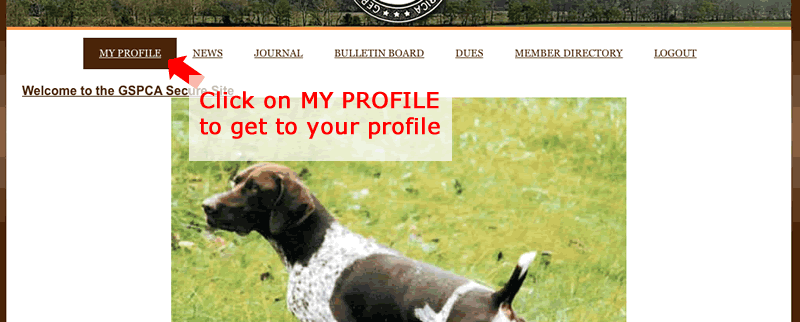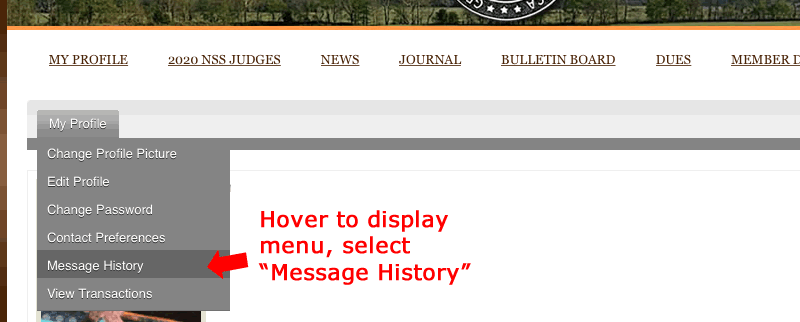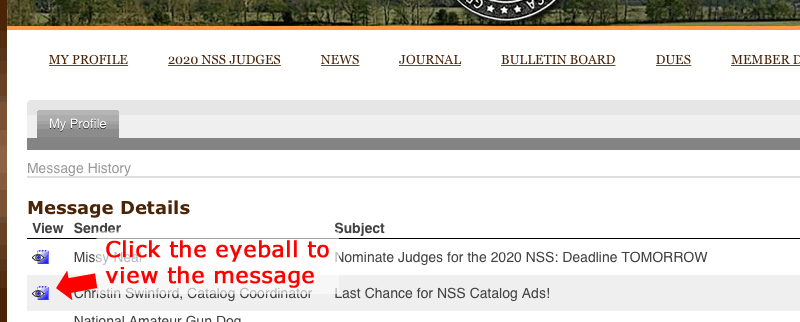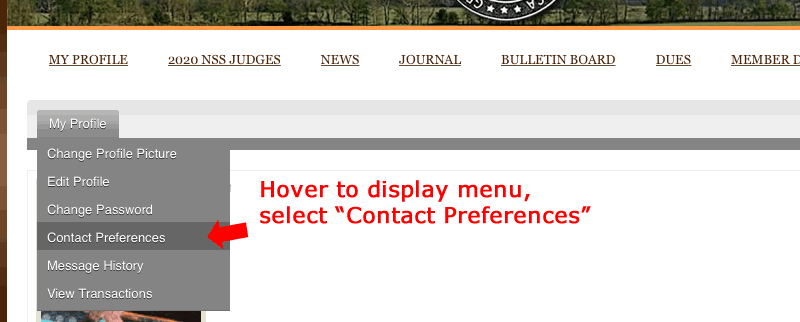I’m not getting email blasts – how do I check messages or check my “opt-out” status?
If you’ve opted out of receiving emails from GSPCA, it does not mean you are excluded from communications. It means you won’t get the communications delivered to your email. You can still see the messages by logging into your Member profile, click on “Message History” to see all the emails ever sent to you since the start of the members-only section.
Alternately, another reason a member would not receive emails is if we have a bad one (typo, email changed) on the profile. If you need to update your email address or check your contact preferences (opt-in or opt-out) just click on “Contact Preferences”